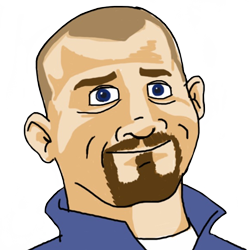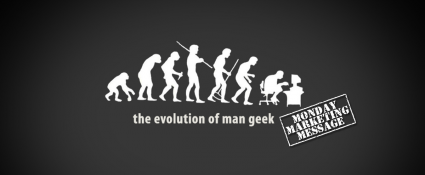
Since nearly the start of the internet, search engines have allowed searchers the ability to find cool (and not-so cool) stuff on the internet. Yahoo! was the first search engine and the search index for Yahoo! was manually created. Google provided the first automatic way to create their search index using every student dreads - math.
Because of the automated approach to creating the search index, the world of search engine optimization was born. The search engines have engineered the search results to yield the most relevant results that best benefit the user.
No one really knows the secret, inner-workings of the search algorithm except some guys in a back room with thick glasses and a pocket-protector for each day of the week (think Coca-Cola’s tremendously successful secret recipe). There are a few fundamental components of the formula that have been speculated to be accurate by plenty of gurus over the years.
The most basic thing you can do for each of the pages on your website is to get the page title right. The page title is what appears at the top of your browser window and it should indicate clearly what the particular page is all about.
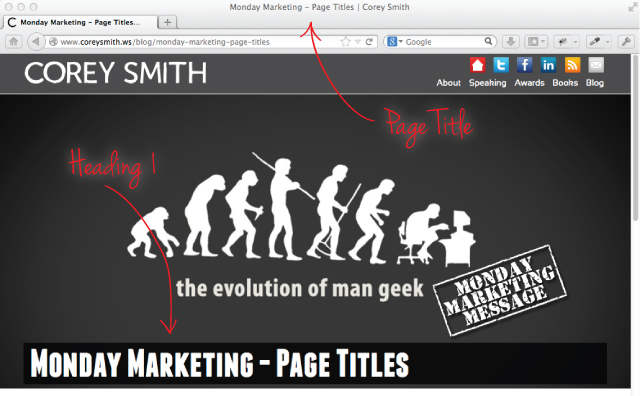
You should note that the page title may or may not be the same as the title at the top of your content. This title at the top of your content is call the heading 1 or h1. When you take the time to get the page title right on the top of the page as well as the heading 1 for the content you are writing, you'll begin to optimize that page for the search engines.
Some dos for the page title:
- If you are focusing this page for a specific geography, use a geographic location along with a service that you would like to be found for (ex. Boise Rock Star).
- Separate multiple terms with the | (pipe) symbol (ex. Boise Rock Star | Cool Dude Enterprises).
- It is generally accepted that page titles should be less than 70 characters including spaces. While you can use more if you, there is speculation that more is detrimental to your search engine position.
- Page titles should be different from page to page to indicate what the page is about.
- Your page titles should be relevant to the content on your web page.
Some don'ts for the page title:
- Don't stuff your page title with just a bunch of key words. Make them understandable for the average site visitor.
- Avoid having your page titles the same on every page throughout your website.
- Don't load your page titles with so many words that they can't be seen. Think the 70 character limit.
Depending on your skill level, page titles are something that you can change within a few minutes on your website and can have a positive impact on your search rankings.