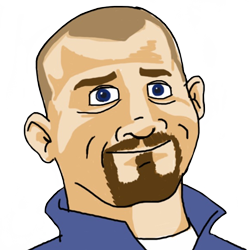When you first get your new website, it's a momentous occasion. You'll usually expect bells and whistles mixed with a few fireworks by way of celebration. In fact, as you might expect, the entire world joins in one common thought of how wonderful you are and how fortunate you are to have accomplished a feat such as telling your server guys to flip the switch.
But, after the honeymoon of a new website launch wears thin... and even before you launch the website, there are a few things you need to be sure to take care of. One of the most important is checking for broken links.
Broken link checking can be a thorn in the side of many a web developer. You can think you have everything working but a change in one place can cause links to be broken in another. If you link to an external website and that sites has a change, your links will be broken.
As a result, before you go live and periodically after you go live, you'll want to check for broken links on your website.
Of course, you can just click through all the links on your website. If you have a small website, that may be a very reasonable activity. However, if you are active in blogging or have a lot of other content, that can become tiresome very quickly.
To ensure that your site is free of these broken links, use a tool that makes it easy. You can do a Google search and find a number of online resources but if you have a good content management system, you'll likely have logs of pages that people have tried to go to by are pages not found. Even Google Webmaster Tools is a great resource.
When you find a broken link, and you will, make sure to get it fixed right away.
One more thing to consider. One of the most common things to forget when building a website is how to handle it when there is a broken link or someone types in a wrong URL on your site and ends up at a page not found. Those are called 404 errors. These pages should be instructive and help your clients know what to do.
On my site, I have had a little fun with it. In fact, you can click on this link right here and see how I've done it. Just so you know, this link is intended to be broken. It doesn't work. Please don't email me and tell me that I have a broken link because I know it's broken. It's for demonstration purposes only.