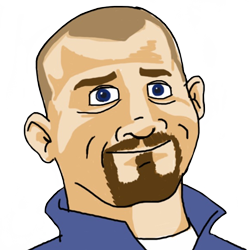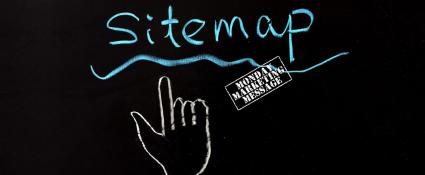
The most common question I hear related to web marketing is how to get higher in the search engines faster. I’ve talked a lot about search engine optimization or SEO at length.
One of the key first steps is to make sure the search engines know what content you have. Having clear paths for your content on your website with links throughout makes a big difference for the search engines. However, sometimes, that’s not enough.
Submitting your site map to your search engine of choice will make a big difference in the performance of your website in the search engines. A sitemap is a way to tell the search engine some key information about your website.
The key here is that the sitemap for a search engine isn’t the same thing as a site map for users. You’ll need to make sure your sitemap is created in an appropriate XML format. For this Monday Marketing post, I’ll just focus on Google. The format is usually the same for other search engines but Google is the most important.
To learn how to format your sitemap, Google has a post on creating sitemaps that is helpful. You can also try a free conversion service like XML Sitemaps Sitemap Generator.
You'll then need to create an account at Google Webmasters Tools. I won't go through the details here of how to get it set up because Google's directions are pretty good and they change every so often.
Some of the benefits associated with submitting your itemap to Google include:
- If your site has pages that aren’t easily discovered by a Googlebot during the crawl process, a sitemap will show the little critters where to go to easily index new content.
- Get newly updated content indexed faster.
- Allows Googlebots to crawl your site more effectively, making sure all content is indexed and added to relative search rankings.
- Shows your site’s links under you organic search listing (e.g. home page, about, products, etc.).
Submitting your sitemap to search engines is generally an all around good idea and certainly doesn’t hurt. If anything, it will help you reach higher rankings on search engine results pages. After you have Google done, go and do the same with Bing, Yahoo! and any other search engine you'd like to see results in.